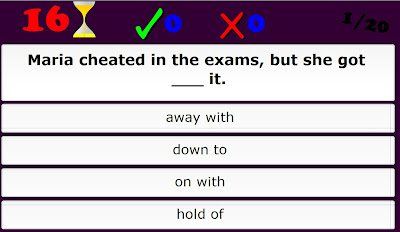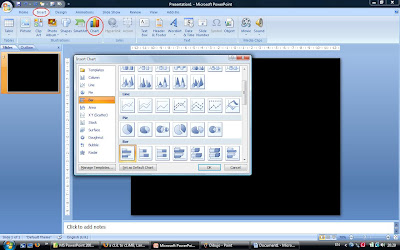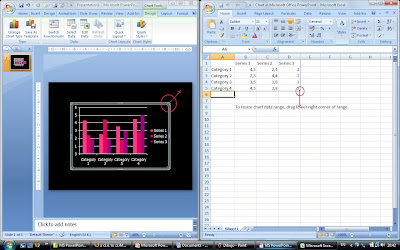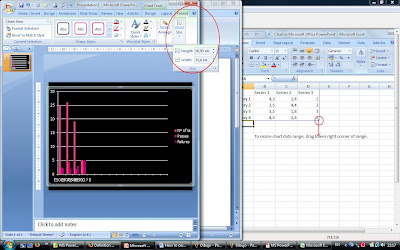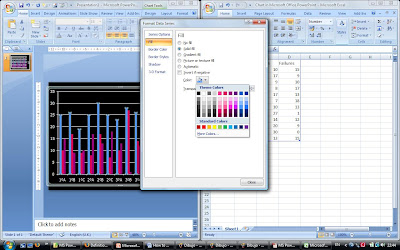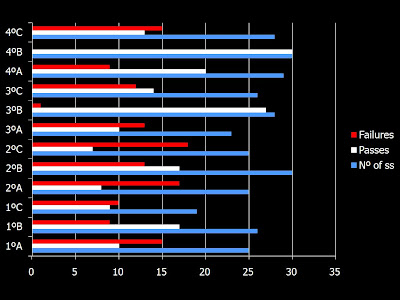What are the benefits of an organised debate in the classroom? Here are some examples:
- The quiet ones get their chance to speak uninterrupted.
- There are those who don't speak as much because they need time to gather their thoughts together; this is ideal for them.
- It exposes them to speaking in public, something that most of us are terrified of.
- It is important that learners are taught the different registers of the language, and debate is an excellent oportunity for them to practise formal usage.
- They learn to organise their thoughts. A lot of students find writing compositions a useless and boring task. Debate allows them to put what they have learned into practice.
- They learn to work together as a team.
- They learn to listen and take notes. (How many of your students take notes when you're giving a class?)
- They learn to do research.
Much depends on their level. The higher the level, the more you should demand. In my case, just to hear them speak was already a reward! Debating is a skill which takes years to acquire, so don't expect an Obama in your midst. They are very likely to make tons of mistakes - grammar, expressions, register, etc. Make sure you take notes, and run through them after the debate. Never correct anyone during the debate - this is a fluency activity; the accuracy activity comes in the post-debate discussion.
How does a debate work?
The system I had chosen was the Mace system, from which I made some adaptations. In the Mace system, there's a chairperson, a timekeeper, three judges, and two teams of two speakers each. All the participants were students. I dispensed with the timekeeper, and made the chairperson do the timekeeping, too. Instead of two speakers, I had three, and the summary was done by the 3rd speaker. In the original Mace debate, each speaker is allocated 7 minutes, and 4 minutes for the summary. I knew this was too long for my students and cut it down to 5. Even that was too long for them!
My advice is be flexible. Adapt the system to the needs of the class. If you think it's a good idea, you can be one of the judges, or the chairperson. I, personally, prefer the students to be the protagonists.
The finer details are set out on files uploaded to Scribd, which you can either read online below, or download for offline use.
Watch out for these common problems:
- The language employed is not formal enough.
- The chairperson is important. She or he sets the tone for the whole proceedings, and controls the event. Make sure s/he is well organised and remembers the order of the speakers. Pay careful attention to the seating arrangement.
- Most of them tend to speak too fast or too softly. They ought to practise their timing, and to make sure the judges at the back of the room can hear them.
- They don't rebutt enough. In the summary, especially, they should address the issues brought up by the opposing team and by the audience during the floor debate.
- They need to back up their arguments by solid figures, examples, case studies, analogies, and they should mention the sources they quote from.
- Make sure they understand the motion, and speak to attack or defend it. As an example, if the motion is "This house believes recycling is the solution to environmental pollution", the proposition team needs to convince us WHY we ought to recycle not HOW to recycle.
PowerPoint Presentation:
Debate in the Classroom
Debate-Timekeeper's Flowchart
Debate-Chairperson's Flowchart
Debate-Judging Notes Sheet
Debate-Guidelines for Judges
Debate-Example of How a Debate Should Be Conducted