Being a strong advocate of a paperless classroom, I am constantly on the lookout for good tools to help us achieve that goal. Frequent readers of this blog would have seen me used various sites and software to create my online activities. Today, I would like to share ProProfs with you. An example of a quiz I'd made with ProProfs can be seen here: World Cup 2010 Trivia, and another one at the end of this post.
Like a lot of commercial software and web-based services, there is a free version and a paid version. The good news is that, for educational purposes, the paid version now costs only $2.97 per month! The additional features you will get for the paid version are a tracking service on who took your quiz, no advertisements, a quiz analytics, and the ability to store, view and download quiz results.
You can also opt for the option for an email to be sent to you each time someone takes your quizzes.
There are two types of quiz you can create with ProProfs: a scored quiz where each question has a right or wrong answer, or a personality quiz where there are no right or wrong answers.
The scored quiz gives you 5 different choices: multiple choice, checkboxes, true/false, fill-in-the-blanks, and essay type questions.
You are allowed to mix different types of questions in your quiz. Videos and images can be added, but not plain sound files. In multiple choice, more answers can be added to the default of 3. How many? More than you'd ever need!
Embedding the quiz in your website is also very easy, with options to customise it to your own liking. You may edit your quiz whenever you like, but be aware that editing it will reset all statistics to zero.
My verdict: If all you need is a simple multiple choice type of quiz, ProProfs is easy to use, and it's cheap. I would like to see more variety added, e.g., matching type questions (word to word and word to image), and the ability to preview and save the quiz before publishing it would be nice. As quiz makers would know, we sometimes need a break, or we run out of inspiration, or the PC crashes... All it would need are separate buttons to preview, save and publish. As it is at the moment, I would have to mark a partial quiz as private, and use the submit button to save it. When I'm ready to publish it, I'd just have to remember to flag it as public again.
Another little thing I find lacking is a question number! It's rather annoying to have to keep on scrolling up and counting how many questions you've created. Just to show you how important this is, I had intended to prepare 15 questions for the quiz below, and I could have sworn I counted 15!
Here's a sample quiz I prepared. If you like this quiz, you may also like this: http://aclil2climb.blogspot.com/2009/10/pronunciation-of-regular-past-simple.html




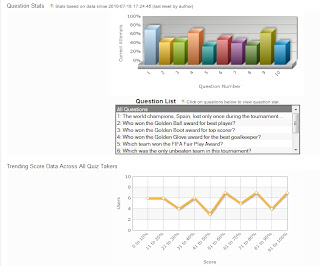
A link to Quiz Maker would be greatly apprecaited so your audience can try the tool.
ReplyDeleteWe'll keep you posted on the progress on the two issues. Lots of new updates are coming up and these two issues woudl be addressed for sure.
A link to Quiz Maker would be greatly apprecaited so your audience can try the tool.
ReplyDeleteWe'll keep you posted on the progress on the two issues. Lots of new updates are coming up and these two issues woudl be addressed for sure.