With the RSCON fast approaching, there are some of you still unsure about whether to attend perhaps because you've never attended an online conference before. Here is a basic tutorial to help convince you.
It's very easy. There's no hidden cost - it is absolutely free. No spam, no ads, no tricks.
First of all, take a look at the schedule. The schedule is a Google document, so you do need a Google account to be able to access it. Note: if you have a gmail, you already have a google account. You don't have to have a gmail to have a google account; you can use your existing email to apply for a google account - the choice is yours. The schedule looks like this:
Select your time zone. For example, if you're in London or in the Canary Islands, click on UTC+1, and you'll get another link. Click on this.
This will bring you the document which will list all the sessions in your time zone, thanks to Clive Elsmore.
Look through the schedule, take note of those you can attend. On the day itself, you'll have to click on the link in the column, 'Webinar Link'. Be early. Give yourself time to settle in, to check your configuration, to learn how to manage the icons, etc.
RSCON3 will be run on ELLUMINATE platform. Although Elluminate is now Blackboard Collaborate, it will not affect RSCON3. When you click on the webinar, you'll be asked for a session login name. Do use a name as this is how you will be addressed. Presenters sometimes address you directly, especially if you have a question to ask. When you've put your name, you'll be asked to download a very small file. This is necessary. Save it somewhere easily accessible. It will execute Java to bring you into the room. If you haven't got Java in your computer, you can download it here.
Run the downloaded file (double click it). You will then be taken to the room of the session. This is how it looks like. When you come into the room, you may be asked if you would like to download a file - this would be the presenter's slides. Say no. Once you're in the room, say hello to everyone, and join in the fun!
I hope that everything is now clear. If there's anything you still don't understand, all you need to do is ask! Hope to see you there! Fri 29th July - Sun 31st July. My session's on Sat 30th July, 19:00 BST (UTC+1).





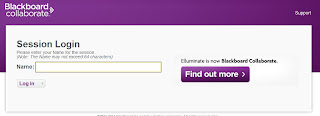


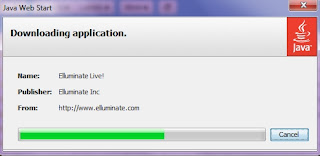

Thanks a lot...
ReplyDeleteI hope it'll be useful for your fellow teachers!
ReplyDeleteHola! I was reading your blog and thinking that maybe you or your readers find interesting this new language learning website. It has a lot of music videos subtitled in English, Spanish and French! Check it out! www.mylingo.org
ReplyDeleteThanks!